If you wish to withdraw funds from you COL Financial account, you may ask fellow investors or traders from different groups in facebook. There are a lot of kind and helpful people out there who are very willing to answer your question. But to make life easier for those who has not experienced withdrawing funds from their COL accounts yet, I prepared this step-by-step procedure for you.
1. Log-in to your COL account. From the HOME tab, click FORMS as shown:
2. From the FORMS tab, download the "Request for Withdrawal of Funds Form" PDF file.
3. Print the form and fill in the all the required information. If your COL account is a joint account, only one signature either by the primary or the secondary account holder is enough.
4. Under the "Special Instructions" column, make sure to select the payment option whether by "CHECK PICK-UP" or "DEPOSIT TO REGISTERED ACCOUNT" This is very important because in my experience during one of my withdrawal request, after sending the request email to COL, I noticed that I forgot to check my preferred method of payment but since I have the registered bank account and I have made two withdrawals previously, I thought that it will be automatically transferred to my account. But when I received their confirmation email, the payment option stated was "PICK-UP". So don't forget to choose your preferred payment option.
5. Once you're done filling out the form, scan it and send to their email at withdrawals@colfinancial.com. Once you receive their receipt confirmation email, check all the details and notify them immediately for any corrections like the one I mentioned above. If everything is correct, you will receive your money within 3 banking days.
I hope you find this simple presentation helpful.
Happy trading



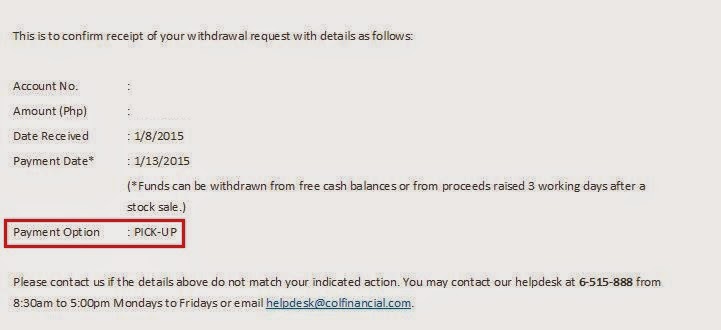
No comments:
Post a Comment